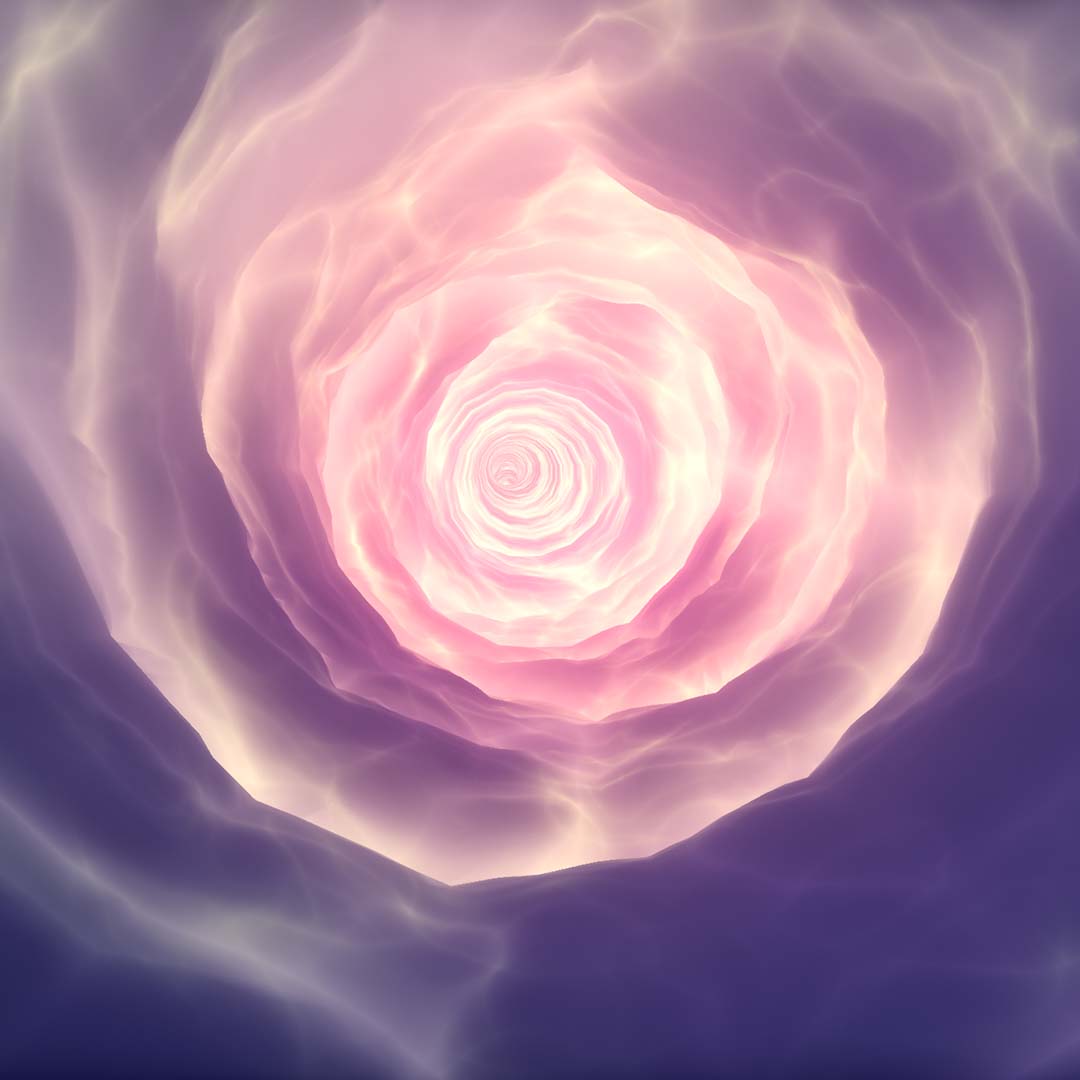Procedural Vortex Tunnel is a plugin that lets you build a customizable Vortex Tunnel along a given Spline path procedurally through predefined sets of parameters.

Features
Spline Based Vortex Generation
Generate the Vortex Tunnel along a given Spline path. The Size of each Vortex Mesh generated is determined by actual dimension of the static mesh, hence preventing stretching along the spline.
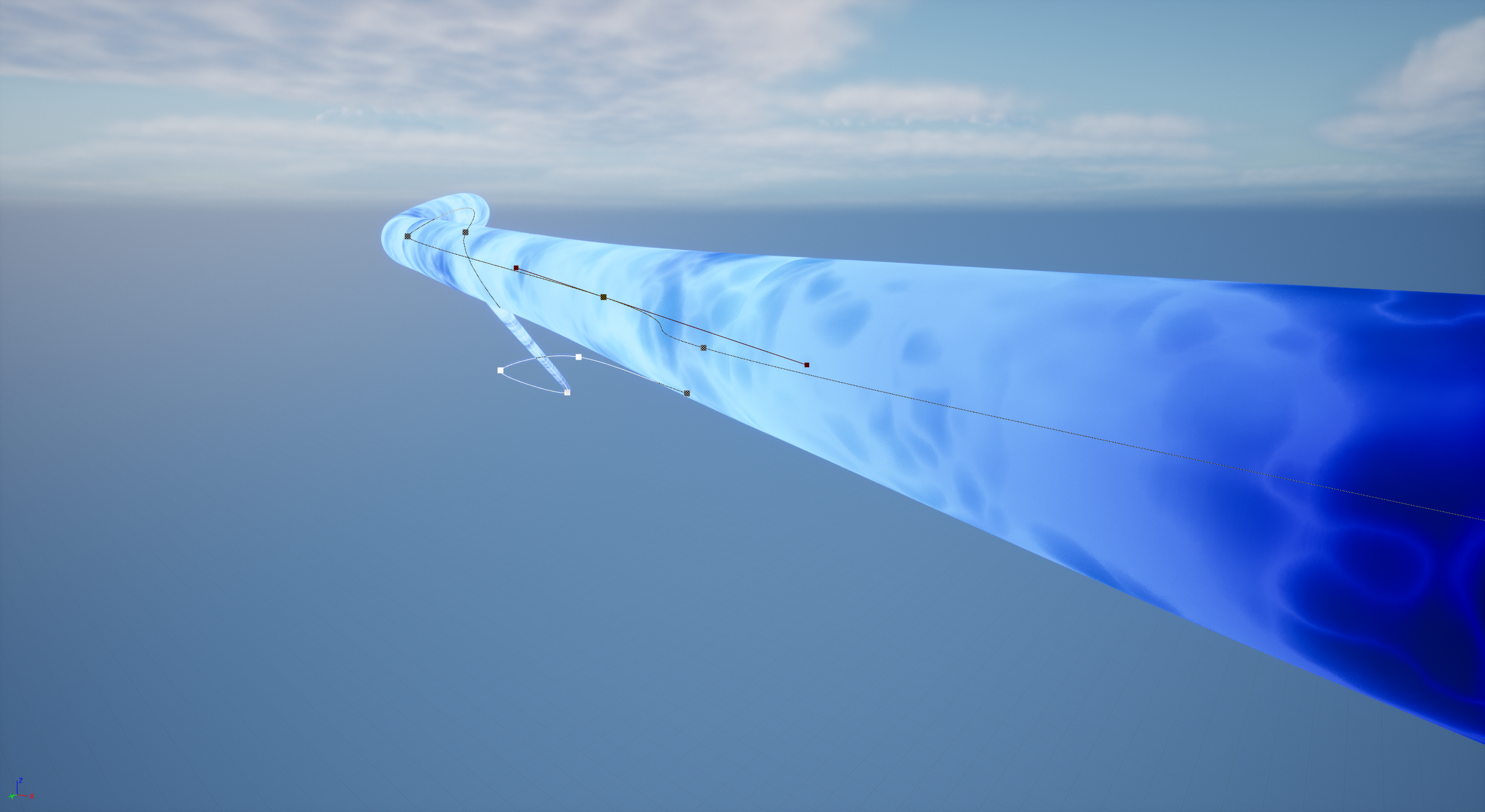
Displacement Materials using High Quality Procedural Noise Shaders
Customizable Materials designed by combining multiple procedural noise shaders with lots of parameters to tweak from, gives the Vortex a completely unique and customized look that goes along with your vision.
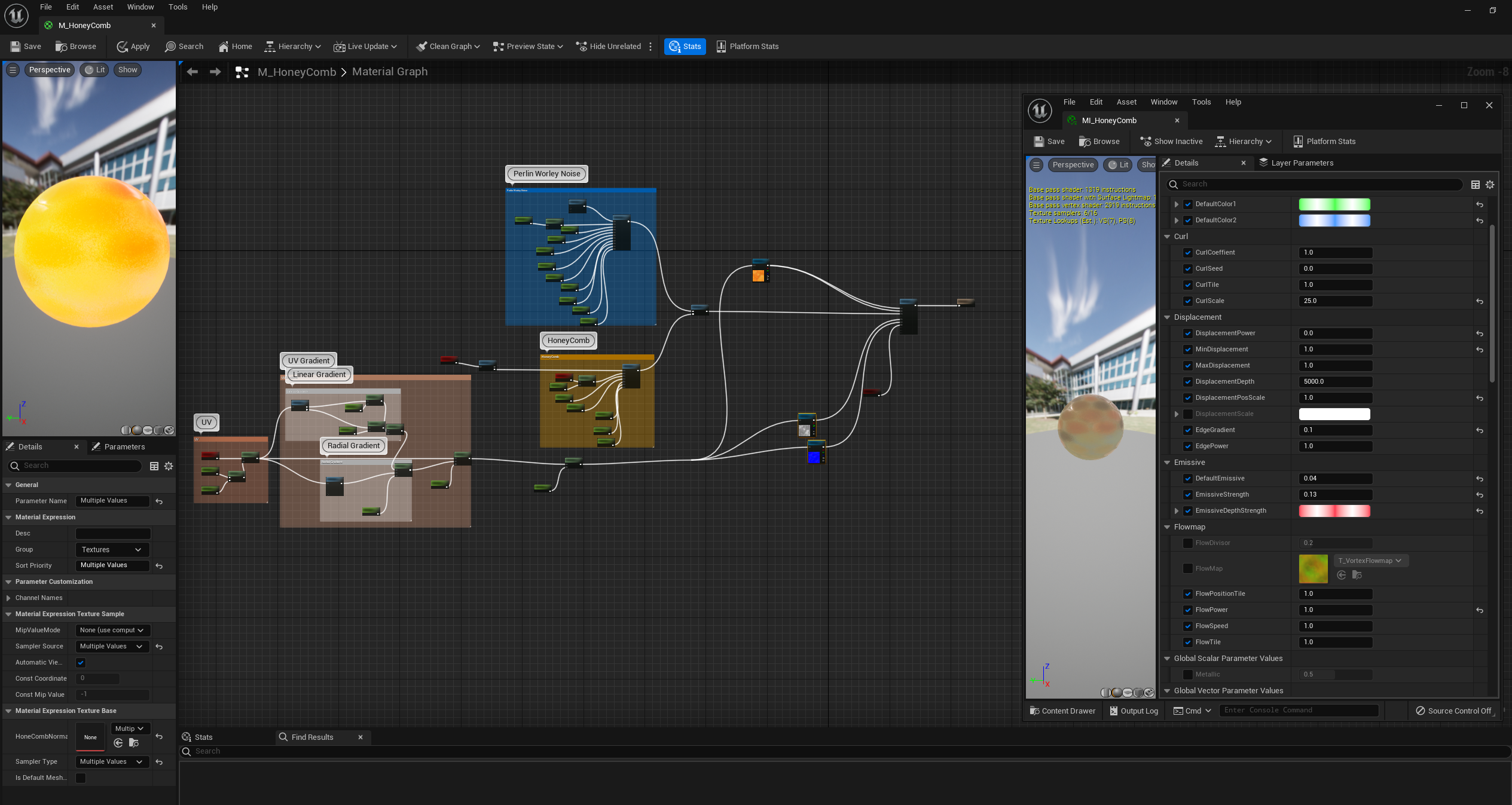
Custom Vortex Meshes
The VortexTunnel Actor facilitates the generation of Material Driven Vortex Meshes along the given Spline Path. Choose from the meshes provided in the plugin which gives a lot of variations, or make your own meshes and use them with this plugin, for the ultimate control of the design.
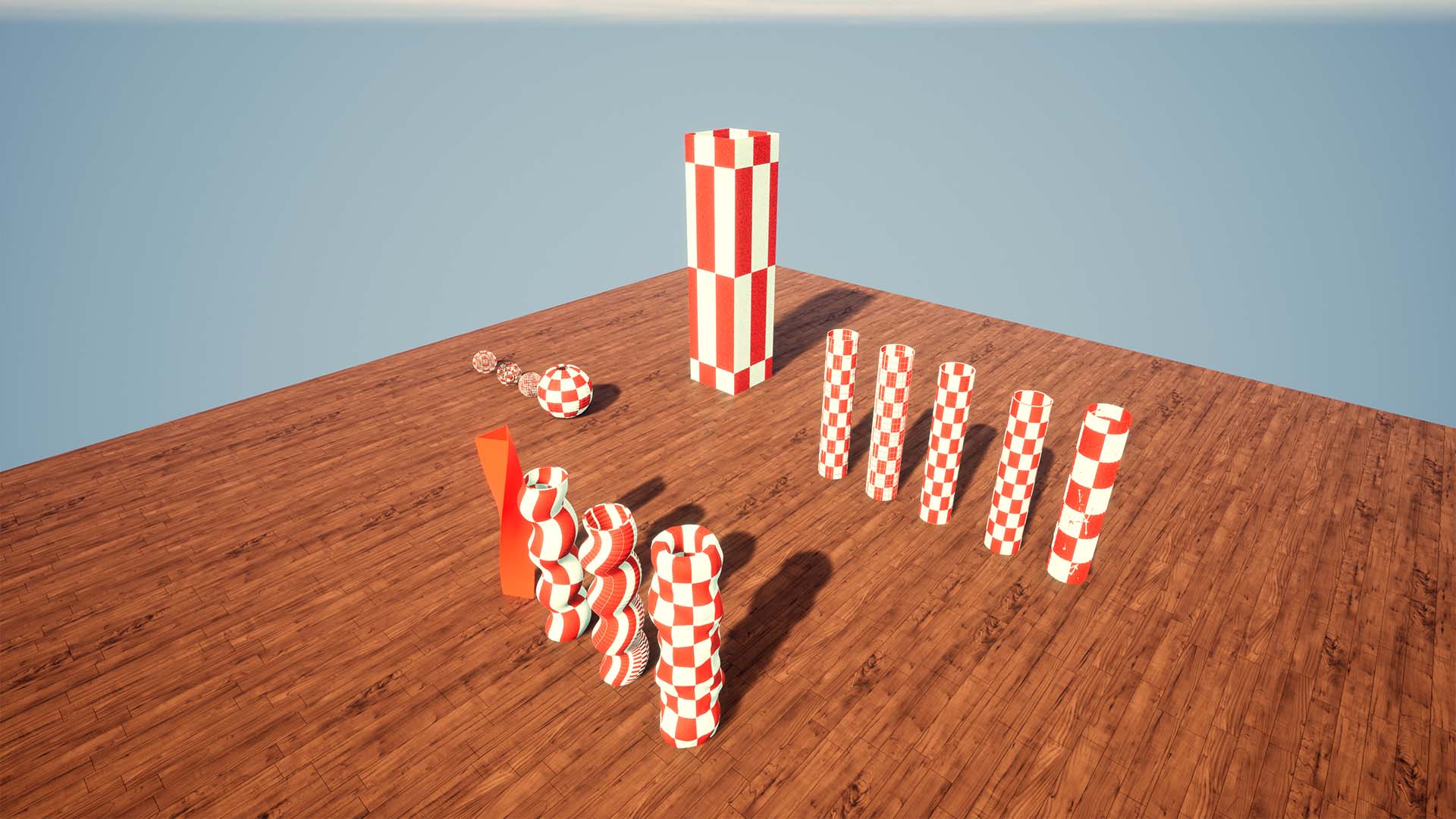
Niagara FX Along the Vortex
The VortexFX Actor is designed to generate a set of NIagara FX along the path. It works in conjunction with Niagara module scripts to calculate the points where the FX will be placed and rotated to face the direction of the Vortex at any given point
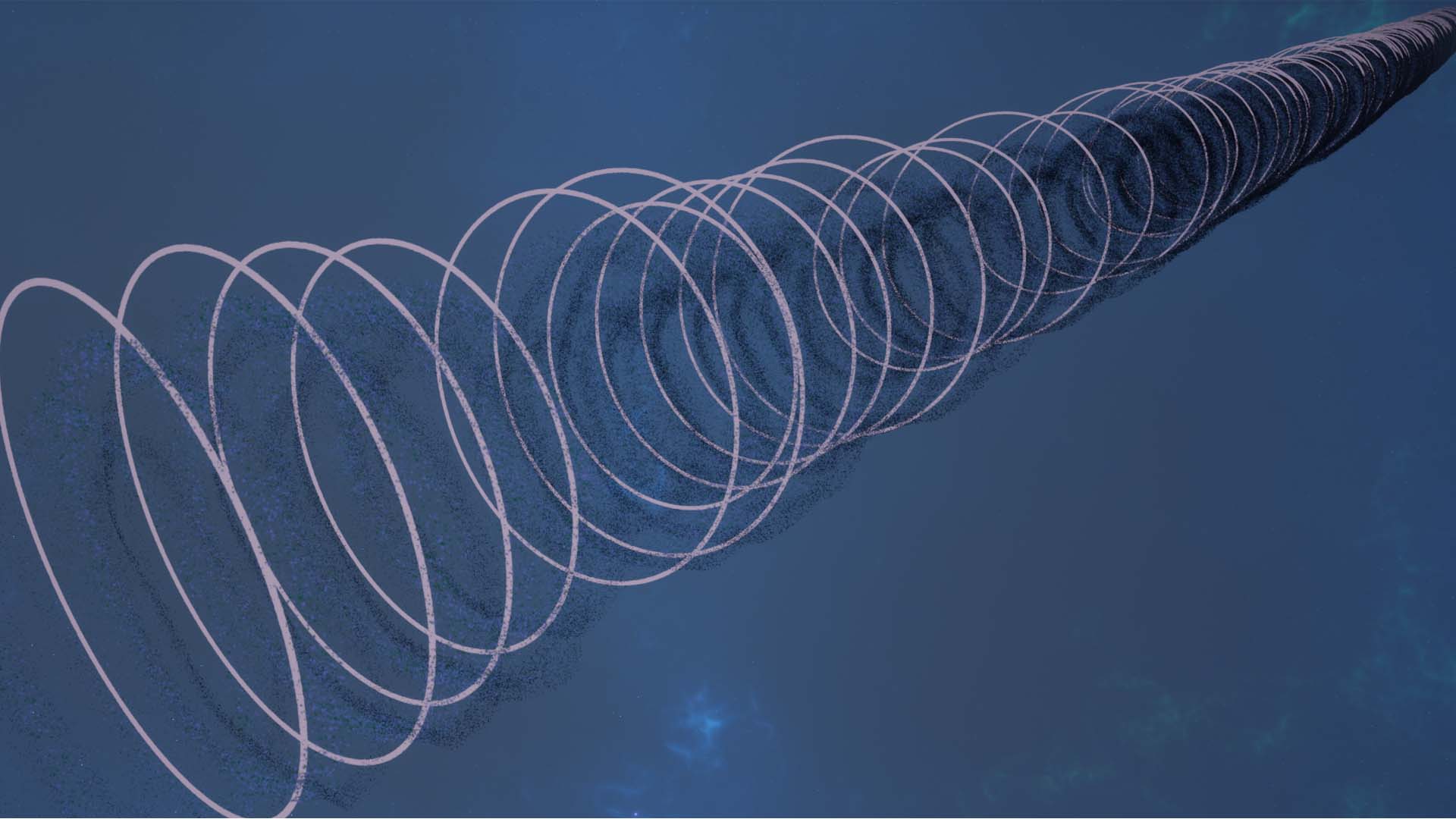
Static Meshes Along The Vortex
The VortexRepeater Actor scatters a set of static meshes procedurally, along the vortex path. Custom Repeater Data contains the parameters that controls how the meshes will be scattered

Material Blending
Using Vortex Data, blend multiple material instances for the Vortex meshes along the length of the spline, using the Material Blending feature.
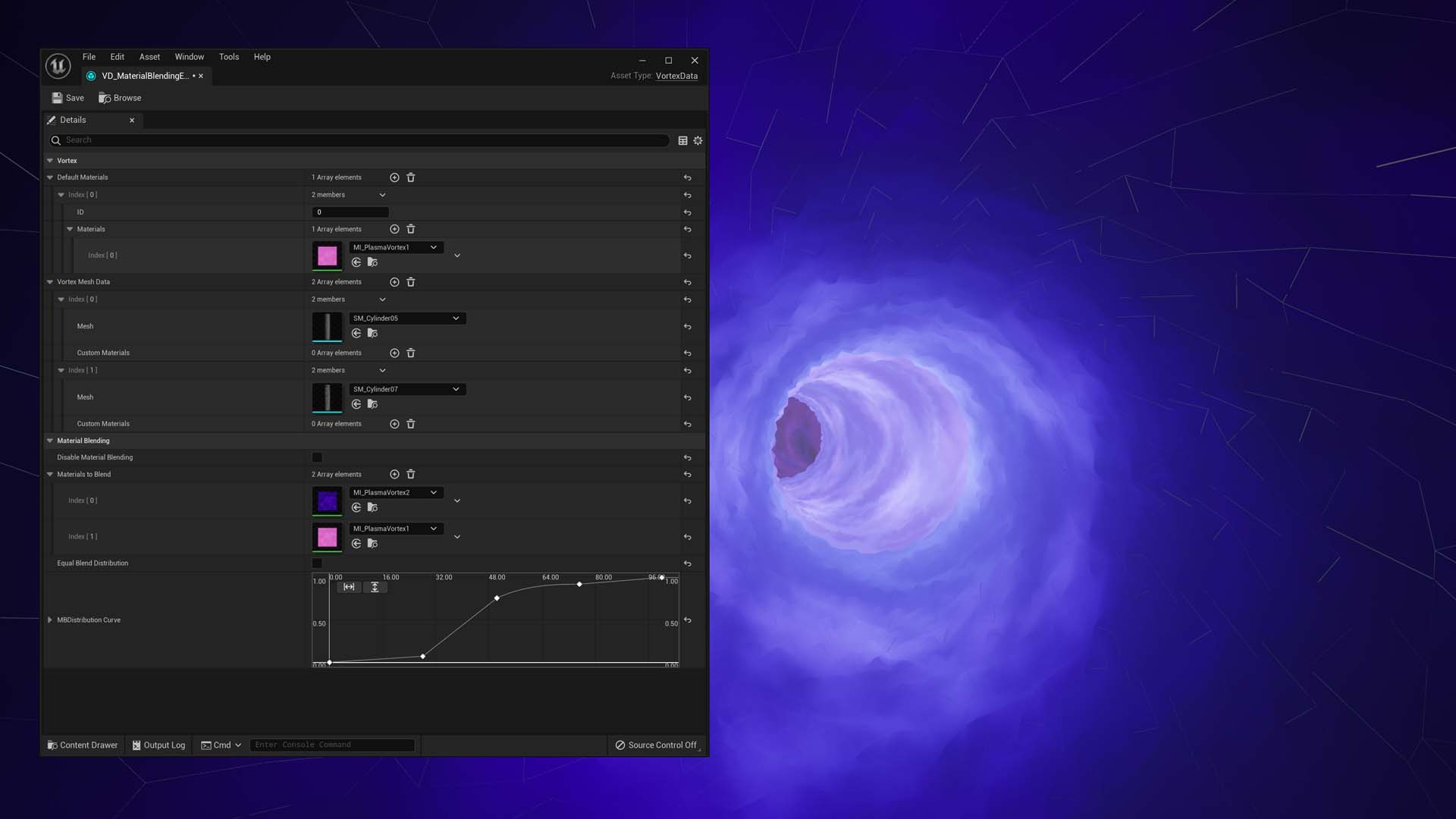
Pawn Movement Component
The PawnMovementComponent Blueprint can be used to move the pawn as well as a set of custom actors along the Vortex Spline path, based on certain parameters. This Blueprint also acts as an example to demonstrate how Niagara FX can be generated runtime along the Vortex.
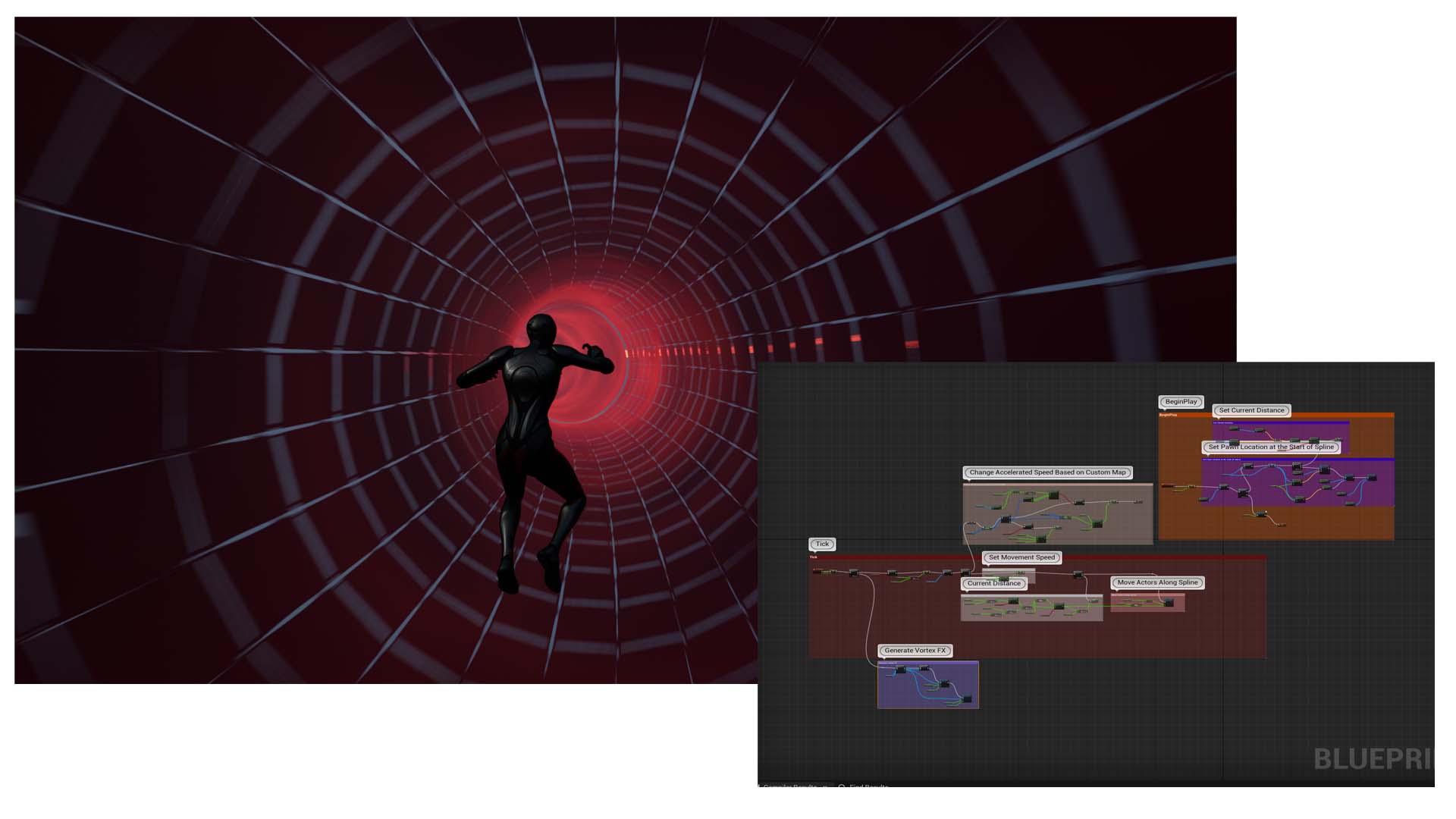
GravityPull
The GravityPull Bluprint pull a set of Actors towards a given TargetPoint, which would replicate the effect of objects being pulled inside the Vortex, when the TargetPoint location is set along the length of the Vortex Spline via the Pawn Movement Component Blueprint.