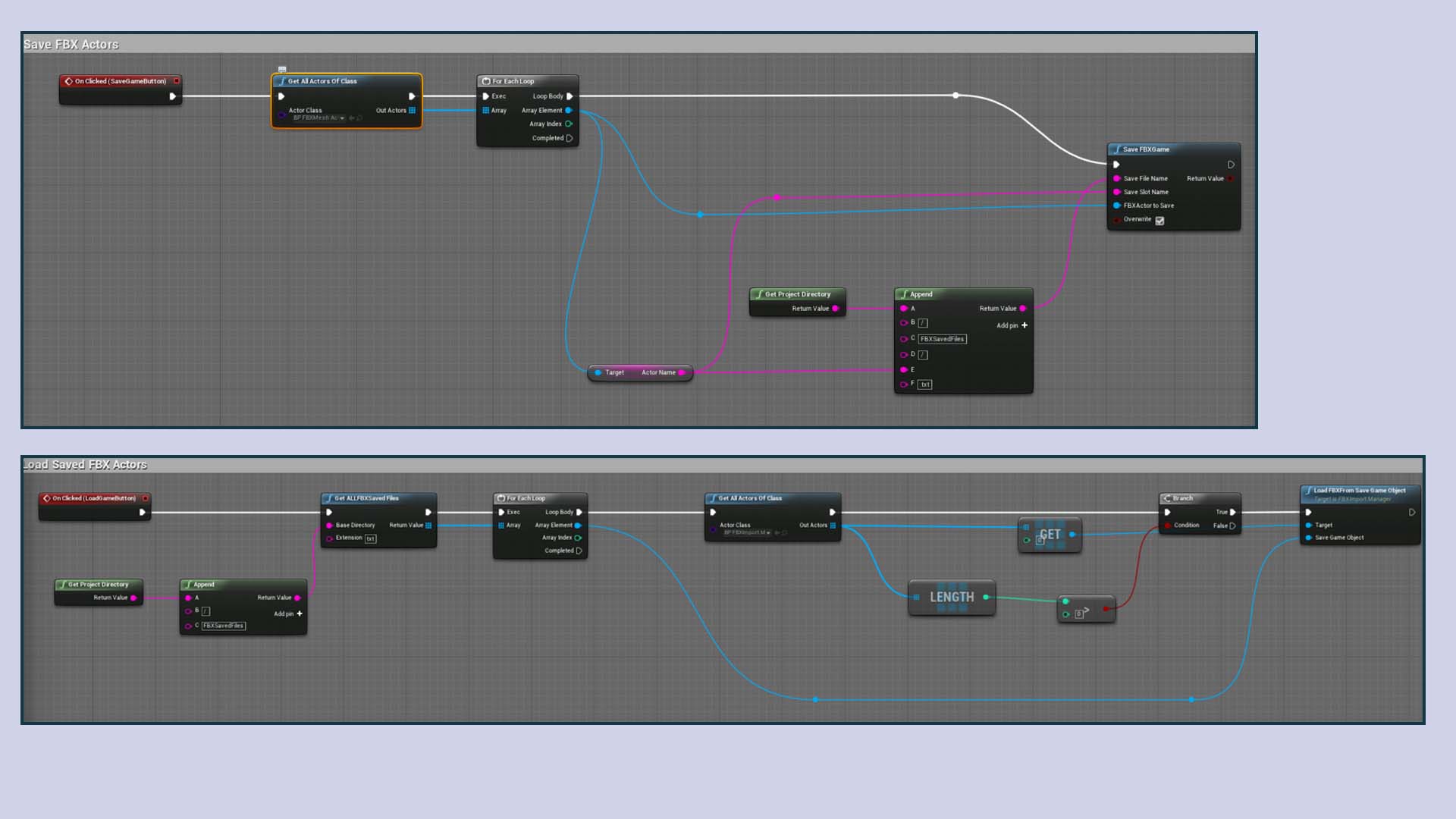With this plugin, you can import FBX files along with all the textures and color values. Highly detailed FBX scenes can be loaded very fast, and grouping of a single file into Nodes and Material sections further allows you to generate an entire scene comprising of various interactive actors, from a single FBX file.
Features
Asynchronously Import FBX files in runtime
Import FBX Files from your hard drive to your Unreal Project in Runtime. The process is fully asynchronous, ensuring the game thread is not blocked, so that you can perfrom other operations, like displaying a progress bar, while the FBX is being loaded.
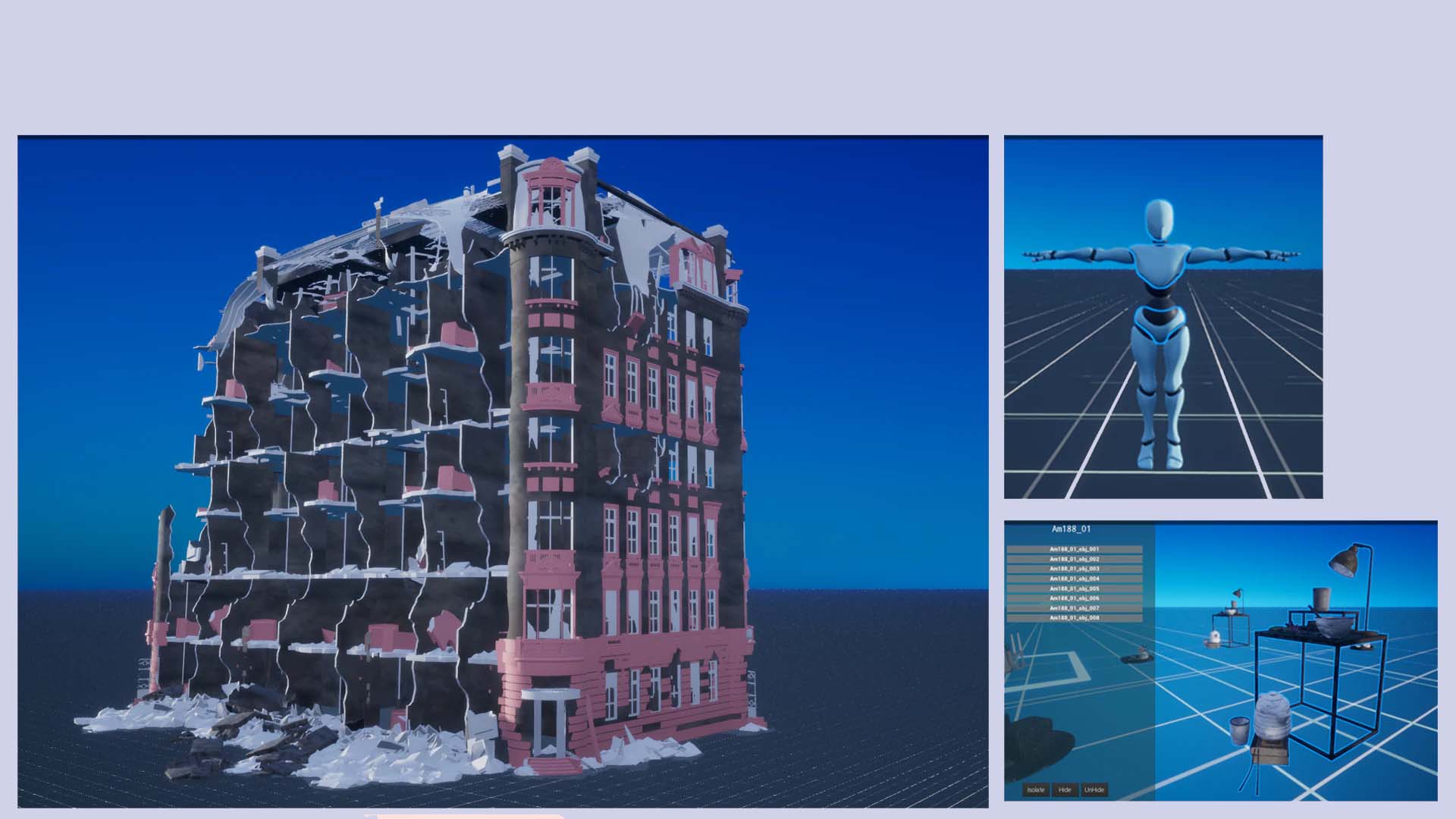
Auto Import Textures
Relevant Textures(Diffuse, Normal, Specular, Opacity) are auto imported with the mesh and can be applied to the generated Procedural Mesh Components, each unique to a material index and is a child of a specific node, as read from the source file .
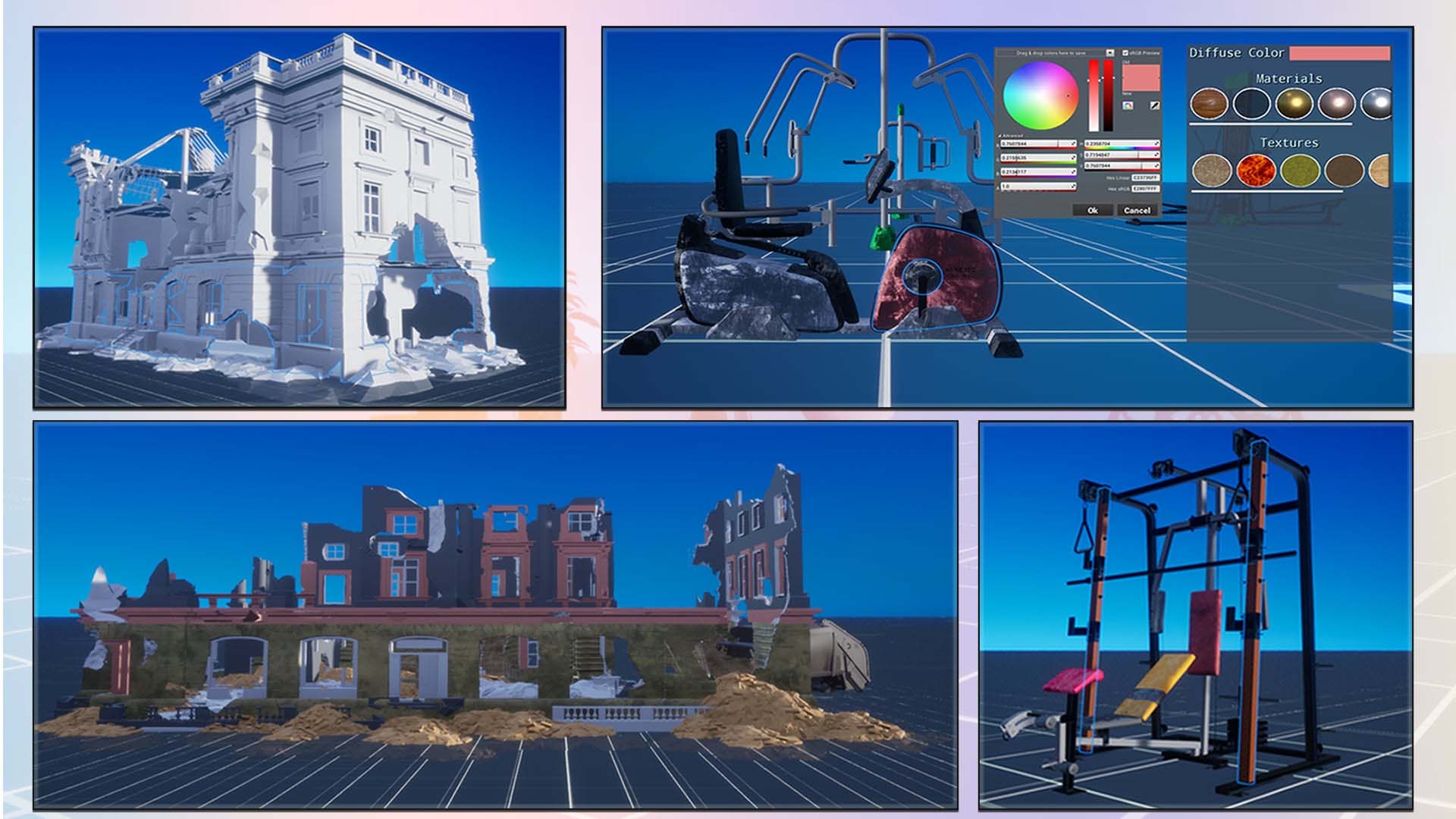
Custom collisions
Custom collisions can be applied in the generated mesh component via UCX_ prefix as read from the source file.
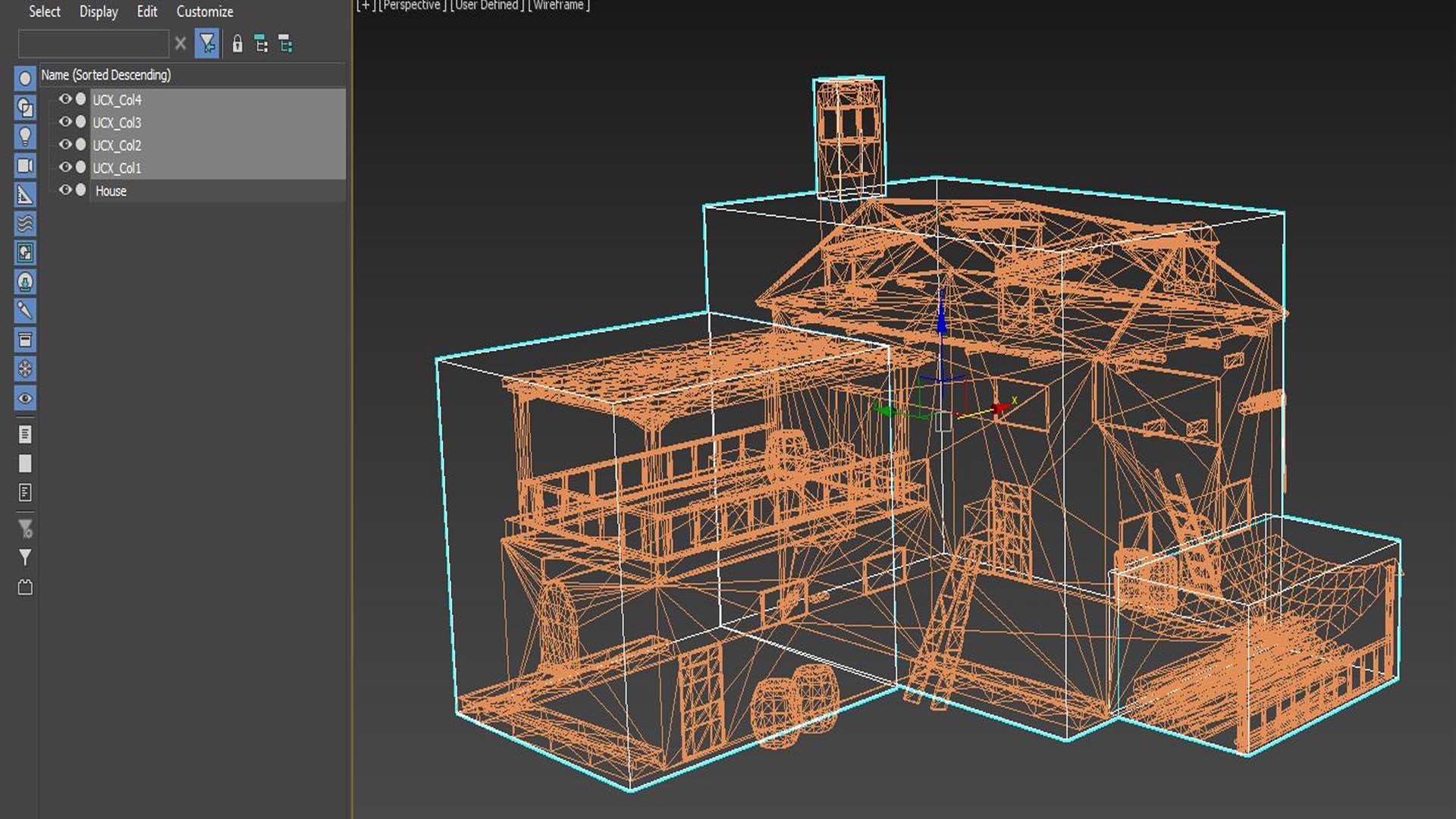
Changeable Material Property
Built in support for designing changeable material property layout for every Mesh Component. Learn More
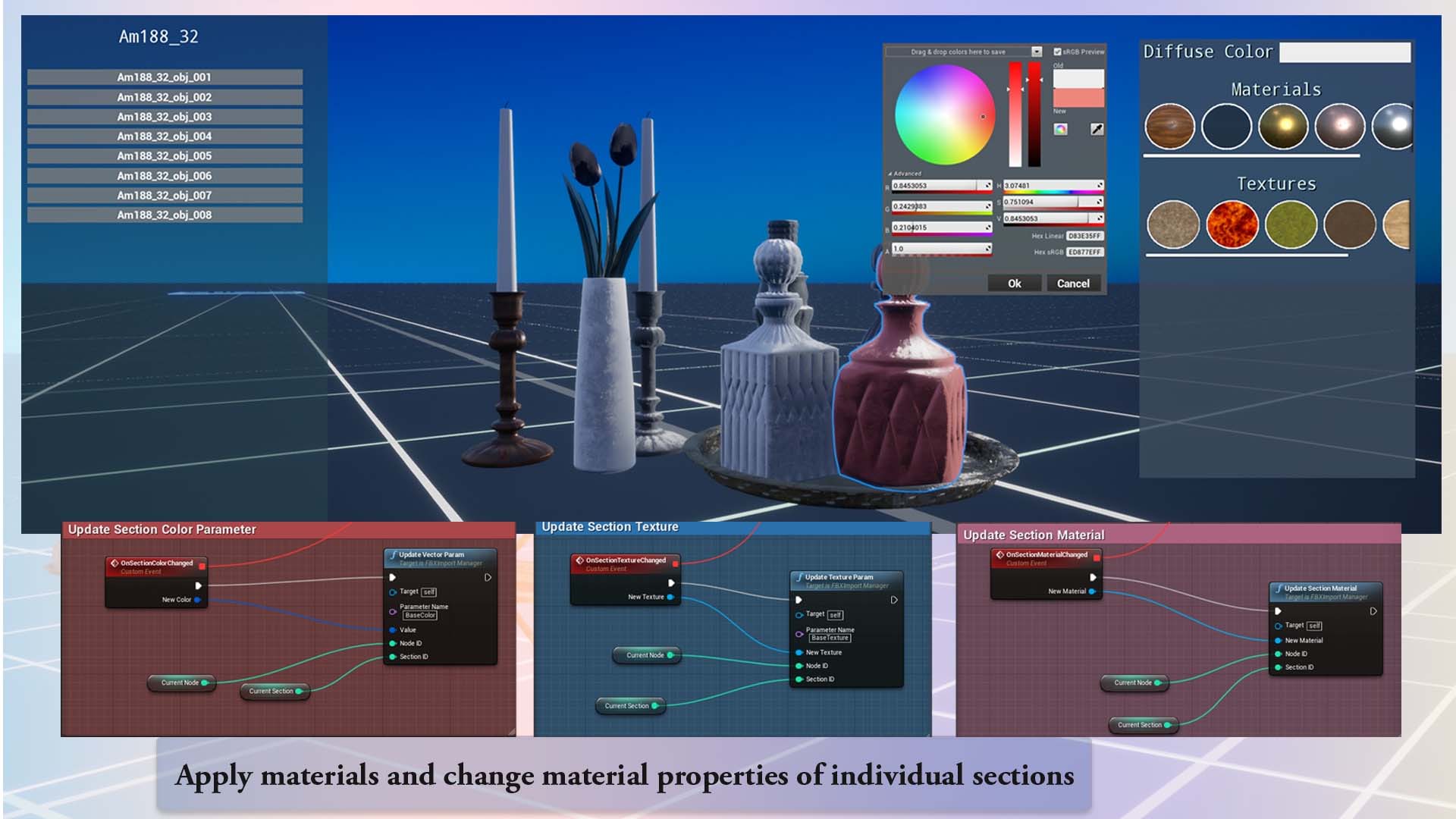
Custom FBX Actor
Every FBX scene imported is represented by a custom actor which hosts all the Procedural Mesh Components generated from the nodes read from the source file. Hence every FBX scene can have its own set of custom logic, allowing user to implement this plugin in number of various scenarios, from importing larger scenes, to interactive smaller props like weapons , barrels, etc. You can also use the custom actor to select specific fbx node section hide/isolate or update materials for that section accordingly.

Load and Save System
Load and Save System implemented for storing the Imported FBX Meshes in desired location in hard drive, and loading it without importing it all over again, in the next session.